Key Takeaways
- The IQAir HealthPro Plus is designed for large spaces, covering up to 1125 sq. ft.
- It features an advanced filtration system, including a HyperHEPA filter, to remove ultrafine particles.
- The air purifier has six fan speeds, a filter life indicator, and a programmable timer.
- Users can control the device remotely via the IQAir mobile app, which allows for real-time air quality monitoring.
- Setting up the device with your smartphone is straightforward and enhances user convenience.
IQAir HealthPro Plus: Managing Your Smart Air Purifier via Mobile
Why You Need a Smart Air Purifier
In today’s world, indoor air quality is more critical than ever. With pollutants, allergens, and even viruses lingering in the air, a reliable air purifier can make a significant difference in your health and well-being. The IQAir HealthPro Plus isn’t just any air purifier; it’s a smart device that you can control with your smartphone, making it easier to ensure that the air you breathe is clean and safe.
Most importantly, having a smart air purifier means you can monitor and adjust your air quality settings from anywhere. Whether you’re at home, at work, or on vacation, you have complete control over your indoor environment. This added layer of convenience ensures that you and your loved ones are always breathing the best air possible.
How IQAir HealthPro Plus Works
The IQAir HealthPro Plus operates through a multi-stage filtration process designed to capture a wide range of airborne particles. This air purifier is particularly effective because it employs a HyperHEPA filter, which can trap ultrafine particles as small as 0.003 microns. That’s 100 times smaller than what standard HEPA filters can capture.
- PreMax Pre-Filter: Captures larger particles like dust, pollen, and pet dander.
- V5-Cell Gas & Odor Filter: Absorbs harmful chemicals and odors.
- HyperHEPA Filter: Traps ultrafine particles, including viruses and bacteria.
This multi-stage filtration system ensures that virtually all contaminants are removed from the air, making your indoor environment significantly healthier. The combination of these filters not only enhances the air quality but also prolongs the life of each filter, reducing the frequency of replacements. For more information on top filters and buying considerations, check out this HEPA air purifier guide.
Key Features of IQAir HealthPro Plus
Advanced Filtration System
The advanced filtration system is the heart of the IQAir HealthPro Plus. Its HyperHEPA filter is independently tested and certified to capture 99.5% of particles down to 0.003 microns. This makes it one of the most effective air purifiers on the market. Besides that, the V5-Cell Gas & Odor Filter uses activated carbon to neutralize harmful chemicals and odors, making your indoor air not just clean but also pleasant to breathe.
Six Fan Speeds
The IQAir HealthPro Plus offers six different fan speeds, allowing you to adjust the airflow based on your needs. Whether you need a quiet, gentle breeze while you sleep or a powerful blast to quickly clean the air in a large room, this air purifier has you covered. The fan speeds can be easily adjusted through the control panel on the unit or via the mobile app.
Filter Life Indicator
One of the most convenient features of the IQAir HealthPro Plus is its filter life indicator. This feature lets you know when it’s time to replace each filter, ensuring that the air purifier is always operating at peak efficiency. You won’t have to guess or keep track of the replacement schedule manually; the device does it for you.
Programmable Timer
The programmable timer allows you to set specific times for the air purifier to operate. For example, you can schedule it to run at higher speeds during the day when the air quality might be worse and switch to a lower speed at night. This feature not only saves energy but also ensures that the air purifier is working when you need it the most.
“The programmable timer is a game-changer for busy households. You can set it and forget it, knowing that your air quality is being managed automatically.”
Remote Control Functionality
In addition to the mobile app, the IQAir HealthPro Plus comes with a remote control, giving you multiple options for managing your air purifier. The remote control is particularly handy for making quick adjustments without having to get up, especially if the unit is placed in a hard-to-reach area.
Connecting the IQAir HealthPro Plus to Your Smartphone
Downloading the IQAir App
To get started, you’ll need to download the IQAir app, available on both the App Store and Google Play. The app is free and offers a range of features to help you manage your air purifier more effectively. For a comparison between air purifiers and humidifiers, you can check out this detailed guide.
- Open the App Store or Google Play on your smartphone.
- Search for “IQAir” and select the app from the search results.
- Tap “Install” or “Get” to download the app to your device.
- Once installed, open the app and create an account if you don’t already have one.
Initial Setup and Configuration
After downloading the app, the next step is to set up and configure your IQAir HealthPro Plus. This process is straightforward and should only take a few minutes.
- Plug in your IQAir HealthPro Plus and turn it on.
- Open the IQAir app on your smartphone.
- Follow the on-screen instructions to add a new device.
- Select “IQAir HealthPro Plus” from the list of available devices.
- Ensure your smartphone is connected to the same Wi-Fi network as the air purifier.
Pairing Your Device
Pairing your IQAir HealthPro Plus with your smartphone is the final step in the setup process. This will allow you to control the air purifier remotely and access all its features through the app.
- In the app, select “Pair Device” and follow the on-screen instructions.
- Press the pairing button on the air purifier when prompted.
- Wait for the app to confirm that the pairing is successful.
- Once paired, you can start using the app to control your air purifier.
Downloading the IQAir App
To get started, you’ll need to download the IQAir app, which is available for both iOS and Android devices. The app is free and offers a range of features that make it easy to control and monitor your air purifier.
Here’s how you can download the app:
- Open the App Store if you’re using an iPhone, or Google Play if you’re using an Android device.
- Search for “IQAir” in the search bar.
- Select the IQAir app from the search results.
- Tap the “Install” button to download the app to your device.
- Once the download is complete, open the app and create an account if you don’t already have one.
Initial Setup and Configuration
After downloading the app, the next step is to set up and configure your IQAir HealthPro Plus. This process is straightforward and should only take a few minutes.
Here’s what you need to do:
- Plug in your IQAir HealthPro Plus and turn it on.
- Open the IQAir app on your smartphone.
- Follow the on-screen instructions to add a new device.
- Select “IQAir HealthPro Plus” from the list of available devices.
- Ensure your smartphone is connected to the same Wi-Fi network as the air purifier.
Pairing Your Device
Pairing your IQAir HealthPro Plus with your smartphone is the final step in the setup process. This will allow you to control the air purifier remotely and access all its features through the app.
Follow these steps to pair your device:
- In the app, select “Pair Device” and follow the on-screen instructions.
- Press the pairing button on the air purifier when prompted.
- Wait for the app to confirm that the pairing is successful.
- Once paired, you can start using the app to control your air purifier.
Syncing the Air Purifier
Syncing the air purifier with your smartphone ensures that all settings and data are up-to-date. This is crucial for accurate air quality monitoring and optimal performance.
Here’s how to sync your air purifier:
- Open the IQAir app and navigate to the device settings.
- Select “Sync Now” to update the device settings and data.
- Wait for the app to confirm that the sync is complete.
By keeping your device synced, you ensure that you always have the most current information and settings.
Using the Mobile App to Control Your Air Purifier
Once your IQAir HealthPro Plus is paired and synced with your smartphone, you can start using the mobile app to control your air purifier. The app offers a range of features that make it easy to manage your device and monitor air quality in real-time.
Here are some of the key features you can access through the app, as well as a comprehensive HEPA air purifier guide.
Monitoring Air Quality in Real Time
One of the most valuable features of the IQAir app is the ability to monitor air quality in real-time. The app provides detailed information about the current air quality in your home, including levels of various pollutants and allergens. For those looking to enhance their home environment further, you might consider finding the perfect air purifier that suits your needs.
To monitor air quality in real-time:
- Open the IQAir app and navigate to the air quality dashboard.
- View the current air quality index (AQI) and levels of specific pollutants.
- Use the data to make informed decisions about when to run your air purifier and at what settings.
This feature is especially useful for people with allergies or respiratory conditions, as it allows you to take proactive steps to improve air quality in your home.
Adjusting Fan Speeds
The IQAir HealthPro Plus offers six different fan speeds, which you can easily adjust through the mobile app. Whether you need a gentle breeze while you sleep or a powerful blast to quickly clean the air, the app makes it easy to set the perfect fan speed.
Here’s how to adjust the fan speed:
- Open the IQAir app and navigate to the device control panel.
- Select “Fan Speed” and choose the desired speed from the available options.
- Confirm your selection to apply the new fan speed.
This feature allows you to customize the performance of your air purifier to suit your needs and preferences.
Setting Schedules and Timers
The programmable timer feature allows you to set specific times for the air purifier to operate. This can help you save energy and ensure that the air purifier is working when you need it the most. For more information, check out our HEPA air purifier guide.
To set a schedule or timer:
- Open the IQAir app and navigate to the scheduling section.
- Select “Add Schedule” and choose the desired start and end times.
- Set the desired fan speed and other settings for the scheduled period.
- Save the schedule to apply it to your air purifier.
This feature is particularly useful for busy households, as it allows you to automate the operation of your air purifier based on your daily routine.
Receiving Notifications and Alerts
The IQAir app can send you notifications and alerts to keep you informed about the status of your air purifier and air quality in your home. These notifications can include filter replacement reminders, air quality alerts, and more.
To manage notifications and alerts:
- Open the IQAir app and navigate to the settings menu.
- Select “Notifications” and choose the types of alerts you want to receive.
- Customize the notification settings to suit your preferences.
By enabling notifications, you can stay informed about important updates and take timely action to maintain optimal air quality.
Checking Filter Status and Maintenance Tips
The IQAir app provides detailed information about the status of each filter in your air purifier. This includes the remaining filter life and recommendations for when to replace each filter.
To check filter status, you might also want to read this troubleshooting guide.
- Open the IQAir app and navigate to the filter status section.
- View the remaining filter life for each filter in your air purifier.
- Follow the app’s recommendations for when to replace each filter.
In addition to filter status, the app also provides maintenance tips to help you keep your air purifier in optimal condition. This ensures that your air purifier continues to operate efficiently and effectively.
Benefits of Managing Your Air Purifier via Mobile
Managing your IQAir HealthPro Plus via mobile offers numerous benefits that enhance your overall experience and improve air quality in your home.
Convenience and Ease of Use
Controlling your air purifier through the mobile app is incredibly convenient. You can make adjustments, monitor air quality, and receive alerts from anywhere, whether you’re at home or away. This level of convenience makes it easy to maintain optimal air quality without having to constantly check the device manually. For more details, you can check out the IQAir HealthPro Series.
Remote Access and Control
With the IQAir app, you can control your air purifier remotely. This means you can turn it on or off, adjust settings, and monitor air quality even when you’re not at home. Remote access ensures that you can always maintain a healthy indoor environment, no matter where you are.
Improved Air Quality Monitoring
The real-time air quality monitoring feature provides valuable insights into the air quality in your home. By having access to detailed data about pollutant levels, you can make informed decisions about when to run your air purifier and at what settings. This helps you create a healthier living environment for you and your family. For more tips on maintaining your air purifier, check out how to reset the red light on your Levoit air purifier.
Personalized Settings and Preferences
The IQAir app allows you to customize the settings and preferences for your air purifier. You can set schedules, adjust fan speeds, and receive notifications based on your specific needs. This level of personalization ensures that your air purifier operates exactly how you want it to, providing the best possible air quality for your home.
Updating Firmware and Software
Keeping your IQAir HealthPro Plus up-to-date with the latest firmware and software is crucial for optimal performance. Regular updates can enhance functionality, improve air quality monitoring, and fix any bugs that might exist. For more tips on maintaining air purifiers, check out this troubleshooting guide.
To update your device:
- Open the IQAir app and navigate to the settings menu.
- Select “Firmware Update” to check for available updates.
- If an update is available, follow the on-screen instructions to download and install it.
- Ensure that your air purifier remains plugged in and connected to Wi-Fi during the update process.
By keeping your device updated, you ensure that it continues to operate efficiently and effectively.
Customer Reviews and Testimonials
Many users have shared their experiences with the IQAir HealthPro Plus, highlighting both its strengths and areas for improvement. Here’s a look at what customers are saying:
Positive Experiences
Users frequently praise the IQAir HealthPro Plus for its exceptional air purification capabilities and ease of use. Many have noted significant improvements in air quality and a reduction in allergy symptoms.
“I’ve noticed a huge difference in the air quality since I started using the IQAir HealthPro Plus. My allergies have improved, and the air feels much cleaner.” – Sarah T.
Another common highlight is the convenience of the mobile app, which allows for remote control and real-time air quality monitoring. Learn more about the top filters and buying considerations for HEPA air purifiers.
“The app makes it so easy to control the air purifier from anywhere. I love being able to check the air quality in my home even when I’m at work.” – John D.
Common Complaints
While most reviews are positive, some users have mentioned a few drawbacks. The most common complaints include the initial setup process and the noise level at higher fan speeds. For those looking to avoid such issues, it’s worth finding the perfect air purifier that meets all your needs.
“Setting up the device with the app was a bit tricky at first, but once it was connected, everything worked smoothly.” – Emily R.
Additionally, some users find the cost of replacement filters to be on the higher side, although they acknowledge the superior filtration performance.
Overall Satisfaction Ratings
Overall, the IQAir HealthPro Plus receives high satisfaction ratings from users. The combination of advanced filtration, ease of use, and smart features makes it a popular choice for those looking to improve their indoor air quality. For more details, check out the IQAir HealthPro Plus Air Purifier Review on Consumer Reports.
According to customer reviews, the average satisfaction rating for the IQAir HealthPro Plus is around 4.5 out of 5 stars. This reflects the device’s effectiveness and the positive impact it has on users’ health and well-being. For more options, check out Levoit air purifier solutions.
Final Thoughts on IQAir HealthPro Plus
The IQAir HealthPro Plus stands out as one of the best air purifiers on the market, thanks to its advanced filtration system, smart features, and ease of use. Whether you’re dealing with allergies, asthma, or simply want cleaner air in your home, this air purifier offers a reliable and effective solution.
By integrating the device with your smartphone, you gain complete control over your indoor air quality, making it easier to maintain a healthy living environment. The real-time air quality monitoring and customizable settings ensure that the air purifier operates according to your specific needs and preferences.
Summary of Key Benefits
The IQAir HealthPro Plus offers numerous benefits that make it an excellent choice for improving indoor air quality:
- Advanced multi-stage filtration system, including HyperHEPA filter.
- Six adjustable fan speeds for customized performance.
- Filter life indicator for timely replacements.
- Programmable timer for automated operation.
- Remote control and mobile app for easy management.
- Real-time air quality monitoring and notifications.
Overall Value and Recommendation
Considering its advanced features, high performance, and ease of use, the IQAir HealthPro Plus offers excellent value for those looking to improve their indoor air quality. While the initial cost and filter replacements may be higher than some other models, the superior filtration and smart features justify the investment.
If you’re serious about maintaining a healthy indoor environment and want the convenience of managing your air purifier via mobile, the IQAir HealthPro Plus is highly recommended.
Frequently Asked Questions (FAQ)
Here are some common questions and answers about the IQAir HealthPro Plus:
What is the coverage area of the IQAir HealthPro Plus?
The IQAir HealthPro Plus is designed to cover large spaces up to 1125 square feet. This makes it suitable for use in living rooms, large bedrooms, and open-plan areas.
How often should I change the filters?
The frequency of filter changes depends on usage and air quality conditions. On average, the PreMax Pre-Filter should be replaced every 18 months, the V5-Cell Gas & Odor Filter every 2 years, and the HyperHEPA Filter every 4 years. The filter life indicator on the device and the mobile app will notify you when it’s time to replace each filter.
Can I control multiple air purifiers using the app?
Yes, the IQAir app allows you to control multiple air purifiers from a single account. This is particularly useful for larger homes or offices with multiple units. You can manage and monitor each device individually through the app.
“The ability to control multiple air purifiers through one app is a game-changer for maintaining consistent air quality throughout my entire home.” – Mark L.
Is the mobile app available on both Android and iOS?
Yes, the IQAir app is available for download on both the App Store for iOS devices and Google Play for Android devices. The app is free to download and offers a range of features to help you manage your air purifier effectively.
What should I do if the air purifier is not connecting to the app?
If you’re having trouble connecting your air purifier to the app, try the following troubleshooting steps:
- Ensure that your air purifier and smartphone are connected to the same Wi-Fi network.
- Restart both the air purifier and your smartphone.
- Check for any available firmware or app updates and install them.
- Try resetting the air purifier to its factory settings and attempt the pairing process again.
- Contact IQAir customer support for further assistance if the issue persists.
By following these steps, you should be able to resolve most connectivity issues and successfully pair your air purifier with the app.
In conclusion, the IQAir HealthPro Plus is a powerful and smart air purifier that offers advanced features and exceptional performance. By managing your device via mobile, you gain greater control and convenience, ensuring that your indoor air quality is always at its best. For more information on how to optimize your air quality, check out these benefits of using high-quality air filters in your home.
The IQAir HealthPro Plus is a top-rated air purifier known for its advanced filtration system and ability to manage indoor air quality effectively. With its smart features, you can control the device via a mobile app, making it convenient to adjust settings and monitor air quality remotely. For those considering an air purifier, understanding the different models available can be crucial. Check out our guide on choosing the best air purifier to make an informed decision.
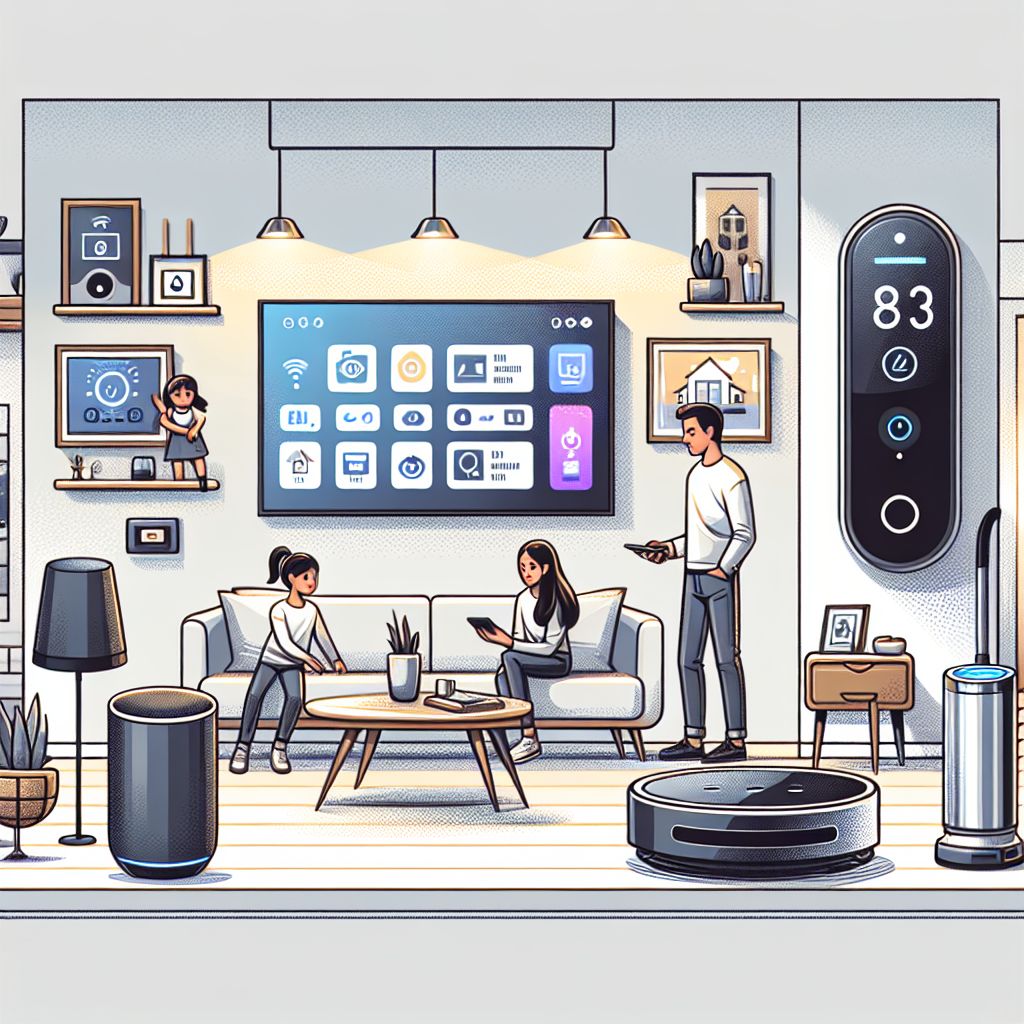


2 thoughts on “IQAir HealthPro Plus: Managing Your Smart Air Purifier via Mobile”